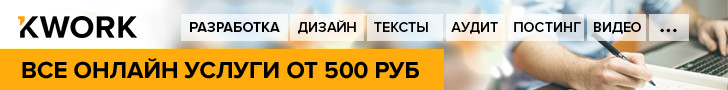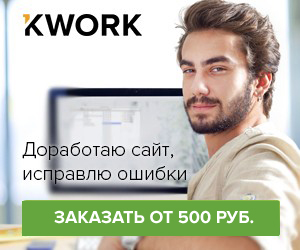Faust is a new e-book Onyx Boox tailored to modern Russian realities. Readers of top-level due to low salaries to buy a few ready, and most budget models cannot provide the proper comfort from the reading.
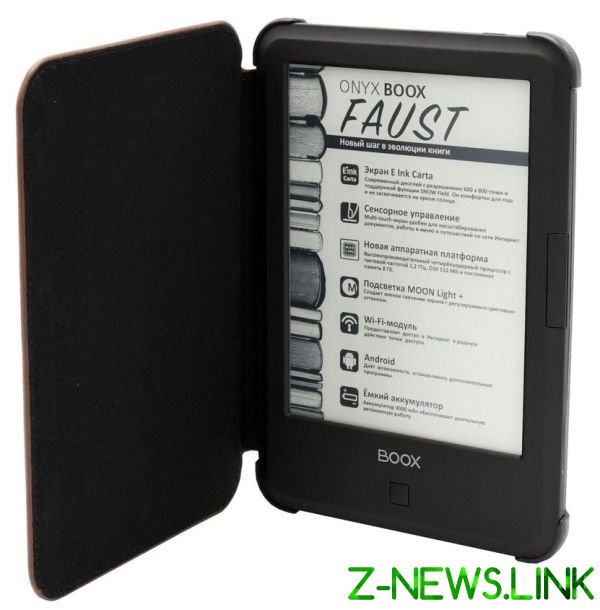
Onyx Boox Faust is a book taken from the base segment low cost, and from the upper – worthy at the time of its release characteristics. The model went on sale the summer of 2019, and she has, despite the fact that during this period, it cost around $120 at the current exchange rate, is there anything that can be found in much more expensive competitor solutions. In fact, it’s the same Darwin 5 – one of the most popular books on the market, but is much cheaper. Try to understand what’s the catch, and whether he did.
Target audience

Onyx Boox Faust was created for those who are ready to completely abandon paper books, but not planning to spend a large sum on buying the device to read from the premium segment. Given the fact how expensive are paper publications, the acquisition will pay for itself in a couple of months, depending on how much you read.
Also Onyx Boox Faust is the best alternative to smartphones and tablets, to read which, as you know, is not recommended, unless you want a few years to try on glasses with impressive diopters or discover fun daily wear lenses. Here is a screen e-ink, does not affect vision and allow no harm to read for several hours.

Age restrictions have Onyx Boox Faust is not – the book is suitable for both children and adults, and parents can use to instill in their children, not representing the life without the gadgets, the love of reading.
Packaging

Named after the world-famous works of Johann Goethe, the book Onyx Boox Faust comes in a very sturdy cardboard box, very heavy and looks quite nice. Usually so decorate the box with more expensive devices. In this case, Onyx walked away from its tradition to decorate the packaging with images of people, after whom it is named (and in fact on the cover could be a portrait of Goethe), and just designed it as a combination of black and red colors. From the name, it is very symbolic, and why – you will understand after reading “Faust”.

On top of the box there is only the name of the reader – all the features and a small image of the manufacturer placed on the bottom face. The information is detailed, but without further information, does not need the usual consumer.
Equipment

Inside the box with the Onyx Boox Faust is that also distinguishes it from the vast majority of books for the same money. Talking about the company’s case in the Onyx, which from the case, bundled with Darwin 5, differs only in design. The quality of workmanship and the high cost of the materials used on the same high level – this is clearly not a cheap Chinese hack, and very well-made accessory. Will consider it separately.
In addition to the case, the box contains the book itself, the manual (by the way, very detailed and well decorated), warranty card, data cable microUSB 2.0 for PC connection and recharging, and AC charger. The latter has received a power of 5 W – 5 V, 1 A.
Hardware specifications
Possible Onyx Boox Faust from the point of view of e-filling is given directly into the box, but they can also be found in the instructions. A more detailed list is given on the website of the manufacturer and in this article.
screen: touch, 6 inch, matrix E Ink Carta, 16 shades of gray, a resolution of 600×800 pixels, technology SNOW Field;
– backlight: Yes, Moon Light+ two shades, brightness adjustment;
– CPU: 4 cores, 1.2 GHz;
– memory: 512 MB RAM, 8 GB ROM, microSD up to 32GB;
– interfaces: microSD, microUSB 2.0;
– wireless interfaces: Wi-Fi 802.11 n;
– firmware: Google Android 4.4 KitKat with its own interface;
– battery: built-in, Li-ion, 3000 mAh;
– supported formats: TXT, HTML, RTF, FB2, FB2.zip, FB3, MOBI, CHM, PDB, DOC, DOCX, PRC, EPUB, PDF, DjVu, PNG, GIF, BMP, CBR, CBZ;
– housing material: plastic;
– casing color: black;
– dimensions: 170х117х9 mm;
– weight: 182 grams.
As mentioned above, Faust – it’s a bit simplified version of the book Darwin 5. The difference lies only in two parameters – the display resolution (in Darwin 5 it 758×1024 pixels) and the amount of RAM (512 MB from Faust, 1 GB in Darwin 5). The tests compare how much it affects the process of reading books.
The characteristics of Faust, given the cost, we are not satisfied with two things – the old power connector and outdated version of Android. Looking ahead, we note that firmware version, in fact, in the ebook plays no role, but with microUSB 2.0, it’s time to do something on the second half of 2019, and the world captures USB C. Also we are not entirely clear the presence of the module Wi-Fi, we will talk about it when considering software.
Design and comparison with Darwin 5
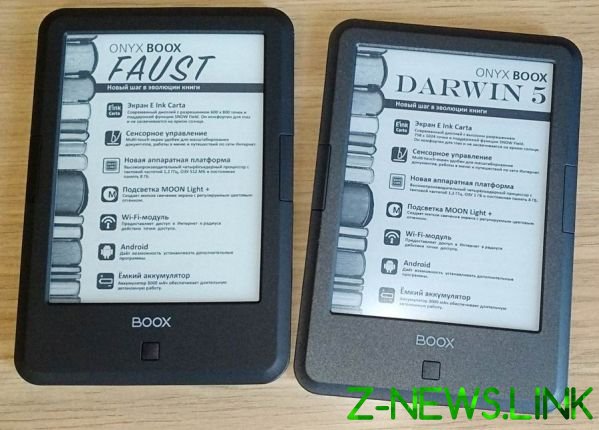
Onyx Boox Faust has a classic appearance – many of the books of this brand is made in the same case, and there are certain reasons. First and foremost is the ease of use, because the manufacturer has calculated the optimum size and weight of the device and determined the correct location of the controls, so I don’t have every time to look for them, and so they do not interfere read.
In this case have a plastic case with a deep black color (camera can not accurately convey the tone), which, in fact, thinner than the specified 9mm. On the front part of the displayed touch screen, the scope of which was left on purpose, to avoid accidental taps and page turns. On the sides of the display are the large size of turning buttons and the button-analog Home button in Android smartphones.

Behind the books there is nothing but labels, corrugated top is the power button, and the bottom interfaces microUSB 2.0 and microSD. To the design and arrangement of elements no questions arise – the device looks stylish and modern, they want to use it without a case.
The picture shows that Faust and Darwin 5 most similar in appearance. The chassis they have one. But there are certain differences in the details – so Darwin 5 received a slightly different colored body, and the texture of the plastic is a little different. In addition, it is possible to remember the different embossing on the cover cover-cover (materials, as we have noted, are identical).
Ergonomics

Onyx Boox Faust is designed so you can hold it in one hand and flipping the finger touches the other. Width is relatively small, female hand, he is quite fit, in male – even more so. Can be held with both hands, moving it side buttons.


The buttons are pressed lightly, but with practically no tactile response. Of course, it’s a matter of habit, but still. A click is heard when triggered. The Central button under the display has received more than tight as and power key. She, by the way, it is possible to find by touch due to the ribbed surface, but it is located so that you do not accidentally clicked on it while reading.
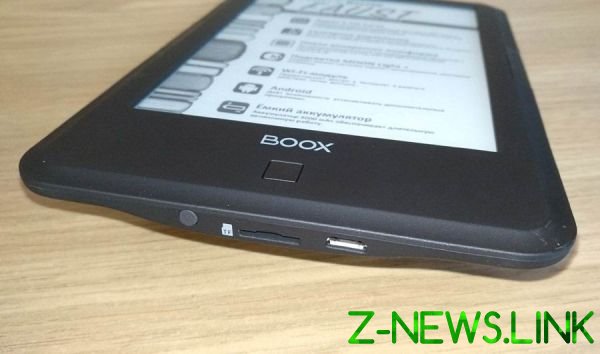

The case has a rough surface, so the book is not slipped from the hands. The coating material easily soiled – fingerprints are very much visible and could not take advantage, so we still recommend you to use cover. By the way, the touch traces on the screen are almost invisible – you can wipe the display every few days, or even weeks.
Case

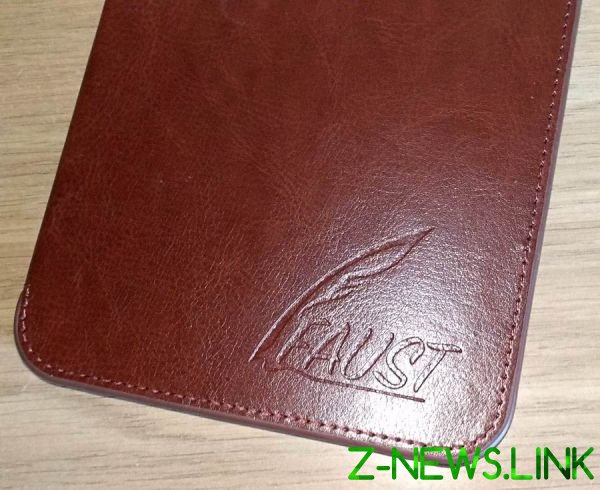
Onyx Boox Faust comes with the case cover closed, unlike regular bumpers that protect not only the back surface of the body, but also the screen. The case belongs to the category of smart accessories, able to interact with the device itself: in this case it is manifested in the ability to translate the book into sleep mode to save power when you close the lid. It is implemented through embedded back cover magnets that trigger located inside the book Hall sensor. When you open the case, the device wakes up automatically.

In case the book holds the frame made of durable unpainted black plastic with a protruding at the corners of the mounts. In them, she looks really confident, no hint of the possibility of falling out of the case, plus the corners don’t scratch the body of the device. Top and bottom in the frame have recesses for easy access to the on / off button and interface connectors.
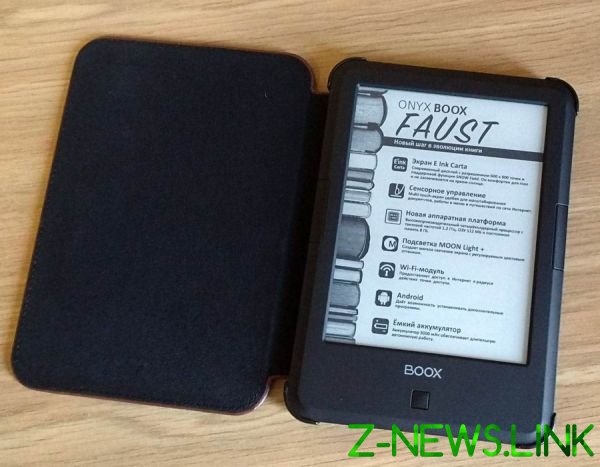
Inside the case is trimmed with velvety material in black colour scratchproof body and screen. It is very soft and pleasant, but at the same time likes to collect dust and pet hair – it will have to be cleaned regularly with a roller for cleaning clothes.

The case finished with high quality textured faux leather in this case, a noble red-brown shade. On the cover, which itself is rigid and not susceptible to deformation, has the embossed logo of the book, the same as on the package. Glasses style case adds stitching by strong thread with almost the same skin tone.
Screen

In Faust applies the so-called “electrophoretic” screen, i.e. the display on the electronic ink. It has three main differences from conventional LCD and especially OLED-matrices – they do not fade in the sun, consume a minimum of energy and can work without backlight. This can be attributed to zero harm – the eye of such screens generally have no effect.
Panel resolution used in Faust, was 600×800 pixels. At first glance, it’s not so much, but actually it is enough for comfortable reading. To fit more text, you can reduce the font (supported by the familiar gesture of “pinch” with two fingers). Even in this mode, the text is not “floating” and not zamylivaetsya – read comfortably, no discomfort was observed.
The touch layer works equally well over the entire area of the screen. The only – not very convenient to touch interface elements located at the corners, but it is a question of the ergonomics of the body. However, there is nothing to press, so read it does not interfere.
In General, the screen is left purely positive experience – the desire to return to reading from a mobile phone does not arise. On the contrary, I want to remove from your smartphone app reader and never for him not to return.
Backlight

From Faust has dual led lights that allow you to customize how warm or cold shades of light. We need this in order to read comfortably in different times of day and under different external lighting. For example, a day is optimal the dominance of cold light, but in the evening or even before going to sleep is to use primarily warm colors.



Adjusts the brightness of both hues occurs simultaneously over a very wide range – for a couple of minutes you can pick up some comfortable options and three of them save on the quick access buttons. In complete darkness is optimal for us was a 40-percent brightness, so 100% twisting is not required.


It is important to understand that the display on the electronic ink can work without backlight – for example, if the sun outside the window, the lights no longer useful. By the way, the book has an undocumented feature – it can evoke a sense of nostalgia in people over 30 who read a lot in childhood. In special combination of cool and warm shades you can achieve maximum similarity with yellowish pages of the old favorite books from childhood or adolescence. In this case, however, the read may take longer than planned, but it is definitely worth it.


Software
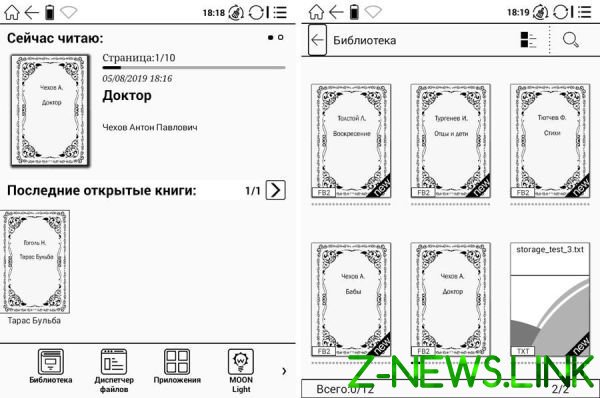

Faust runs on Android 4.4, which does not have the familiar interface. Here shell redesigned for maximum readability. Book is downloaded in 10 to 15 seconds and meets the initial screen where you have access to recent books, as well as to the complete library of volumes in the device memory. For those who are accustomed to using regular file managers, there is such a mode file.
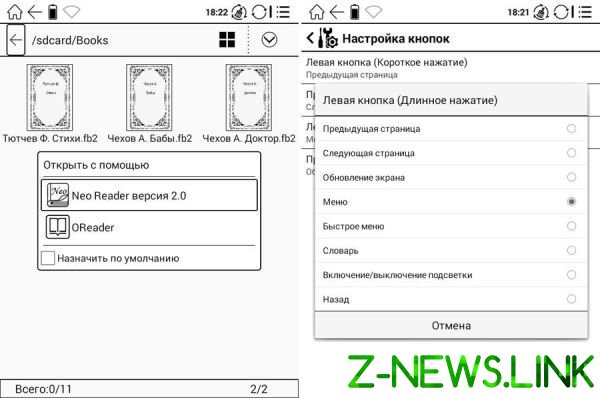

In the list of additional apps, including dictionary, clock, calculator, browser, and email client. In our view, this need a dictionary that will be useful to search for translation and meanings of new unfamiliar words encountered in the book – it can be accessed directly from applications for reading, of which there are two. As for the browser and e-mail, then using them is inconvenient – the screen update rate is not enough to comfortably watch page or fast typing on the onscreen keyboard, so it is better to use a smartphone or tablet. For this reason, don’t need the Wi-Fi module. Here it is necessary to clarify these components in the reader are not needed, because it is a very specialized device for reading books, sharpened under it. No need to be distracted by useless social network – leave it to those who do not like and can not read anything longer than a post or comment.
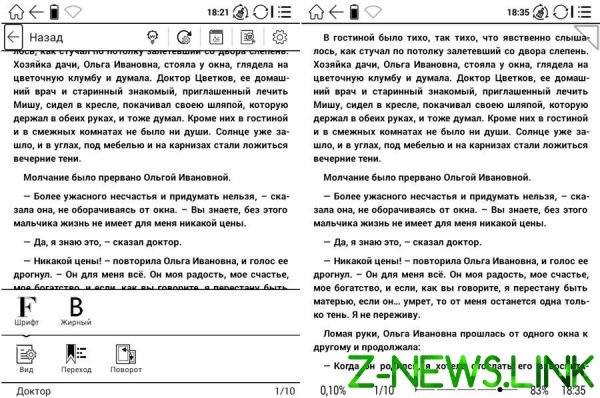
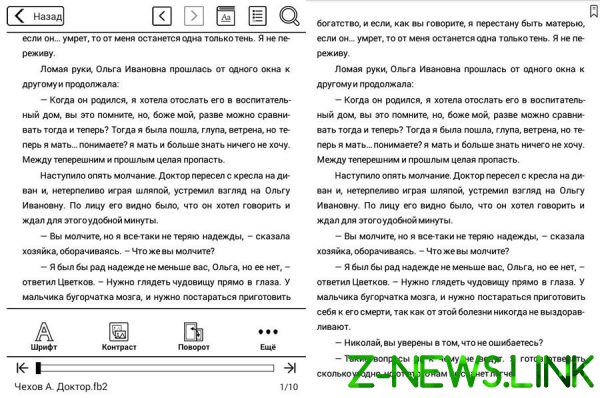
Reading Faust provided application Reader OReader and Neo, each with its own characteristics. Each of them can be set as default, but, in our opinion, their overall functionality is almost identical – the difference will be noticeable only in the interface and how to access particular functions.

Both programs are incredibly convenient to use, allow you to change the size and style of the font, make bookmarks, start automatic scrolling (when too lazy to press a button or the screen), go to the desired page, and so on. Word, and OReader, and Neo Reader is worthy of your attention, and extra apps via APK files (such a possibility here too) are guaranteed not required.
Performance
Faust is well able to work with the most popular formats of electronic books and documents and quickly opens the book, even at 1000 pages. He “clicks” literally seconds, so there is no problem.
However, smaller compared to Darwin 5 RAM still makes itself felt when you want to open a PDF document with lots of formulas and graphs. Here Faust shows himself not at its best, but it is understandable – she Android also takes up RAM, and the remaining amount may not be enough.
But let’s be honest – to 6-inch readers, few works with a heavy overloaded with documents. To do this, bought a full-sized ebook reader (Onyx Boox, they Have represented a wide range) or the usual tablets on Android or Windows. With its task, that is, with opening the books, magazines and common documents, Faust cope on a solid “five”.
Autonomy and charging time
Faust is equipped with battery 3000 mAh – this is set in today’s flagship smartphones. Data on the Autonomous work, the manufacturer claims, so we cannot compare our results below with the reference.
— in the mode without backlight: 26000 pages;
— in the mode of one illumination color 50%: a little more than 20,000 pages;
mode with single color backlight 100%: nearly 16,000 pages;
— in the mode with two colors backlight 50%: 13000 pages;
— in the mode with two colors backlight 100%: almost 11000 pages.
In fact, the obtained values indicate that Faust may work on a single charge for a whole month, and even more. Of course, it all depends on the intensity of use, but, anyway, the figures are impressive.
Darwin 5, with higher resolution and more memory with the same capacity battery works without charging a little less. Therefore, Faust wins in terms of autonomy, a bit lagging in performance.
To charge the battery from a standard charger takes about 3 hours. In the book there is no quick charging, so a more powerful power supply, for example, from smartphones can not be used.
Pros Onyx Boox Faust
— two shades of illumination;
— low cost;
— optimized;
— high quality case included;
— decent battery life;
two applications reading;
— supports wide variety of formats.
Cons Onyx Boox Faust
— microUSB 2.0 instead of USB-C.
© 2019, paradox. All rights reserved.