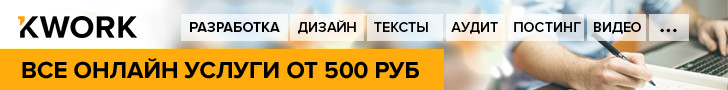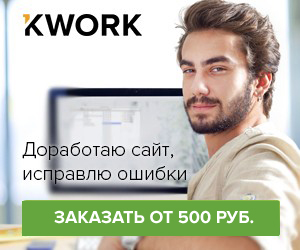In the fourth quarter of 2017, the company released the Onyx Boox e-book Monte Cristo 3, detailed review which you can find on our website. The book had everything you could dream of – good lighting, quality case included, powerful hardware and excellent battery. It seemed that the more perfect the reader and can not be, but as it turned out, maybe.
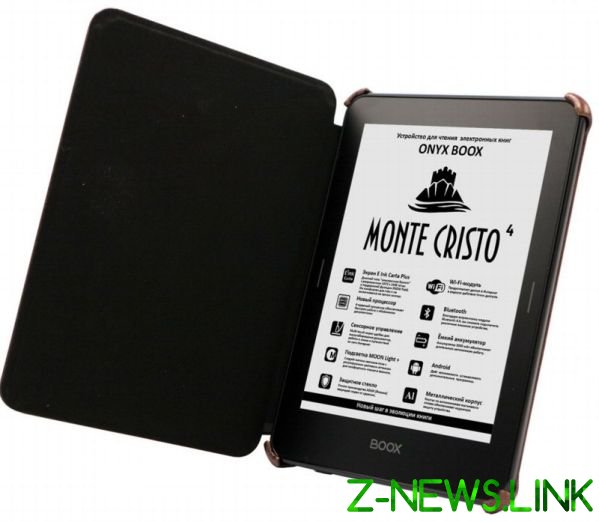
In January 2019, after a little more than a year, the light appears the book Onyx Boox Monte Cristo 4. The work done by the developers, it is difficult to overestimate – it is huge, and the fourth generation is very different from the third. The producers just took all the most important parameters of the e-book and improved it, resulting in a gadget that is suitable for reading under virtually any ambient conditions.
The recommended price of the book at the time of writing was 13 500 rubles. The Russian buyers it is available in black color body. Starting to test.
Packaging
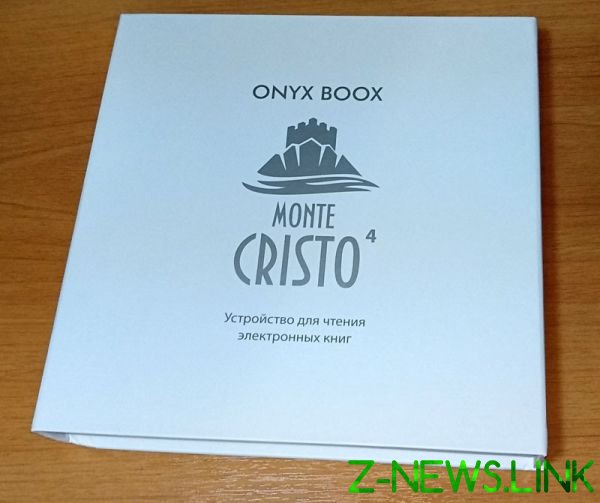
Book Onyx Boox Monte Cristo 4 comes in a cardboard box magnetic clip-mounted caps. Offers comfortable, everything inside is padded gasket to the gadget will not be damaged in transit, and the box itself is made of very durable cardboard.

The packaging is in black and white colours and contains almost all useful potential buyer information. Above is the book’s title and logo, below are detailed specifications and a short description of the gadget. What is missing is a full-size render – image of the book is present, but it is too small and uninformative.
Equipment

Under the lid of the box is hidden, besides books, a very good set of accessories. The cost of the device already includes mains charger and data cable, as well as the corporate cover, which, incidentally, is different from what is in the box with the Onyx Boox Monte Cristo 3. The book also rely warranty certificate and a well-executed and thought-out manual.
Complete case

Since you mentioned the brand case, let us start with a more detailed review of the book. Here it is exactly the same as the modern models of Darwin, that is, the outer part is made of high quality eco-leather. The material is extremely wear-resistant, so this case needs to serve, subject to the use on the value long enough.


Book case keeps the corners of the body due to the special fastenings. They do not scratch, as inside case is padded with a soft black material resembling velvet. Dust and hair he is instantly attracted, but the reader from scratches and chips protect securely. Case note, fully-stitched with quality thread to match the base shade, which increases its strength and improves performance characteristics.

On top of this case-cover, that is, the screen protection is also available. Top cover equipped with built-in magnets that not only hold the cover against unintentional opening, but also activate in the reader Hall sensor, which switches the device into sleep mode to save battery.

Specifications
Information about electronic stuffing Onyx Boox Monte Cristo 4 you can get hold of, firstly, the manufacturer’s website, where it is presented in full, second, directly on the box. If two sources are not enough, look in the user manual – there you will also find the required information. We list them here.
screen: 6 inch, E Ink Carta Plus 16 shades of gray, the contrast is 14:1, 1072х1448 points, the density of 300 ppi;
– backlight: Yes, Moon Light, two tone, adjustable brightness;
– CPU: 4 cores, 1.2 GHz;
– memory: system 1GB, built-in 8GB, microSD;
– interfaces: microSD, microUSB 2.0;
– wireless interfaces: Bluetooth 4.1, Wi-Fi 802.11 n;
– battery: 3000 mAh, embedded Li-polymer;
– firmware: Google Android 4.4 KitKat, proprietary interface;
– supported formats: TXT, HTML, RTF, FB2, FB2.zip, FB3, MOBI, CHM, PDB, DOC, DOCX, PRC, EPUB, CBZ, PDF, DjVu, JPG, PNG, GIF, BMP;
– dimensions: 159х114х8 mm;
– weight: 205 grams;
– housing material: metal, magnesium-aluminum alloy;
– features: strengthened glass Asahi.
So, what improvements there are compared to the third generation? For example, doubled the RAM, upgraded the firmware version and is 2-core CPU is now used a 4-core, with increased frequency.
And, of course, the book features a new revision of the backlight Moon Light, from now on referred to it as Moon Light. It will consider the following, but first note the drawback: the book, despite the fact that released in 2019, is still equipped with an outdated connector microUSB 2.0. The reason why the manufacturer has made the choice in his favor is a modern symmetrical USB-C, remains a mystery.
Backlight
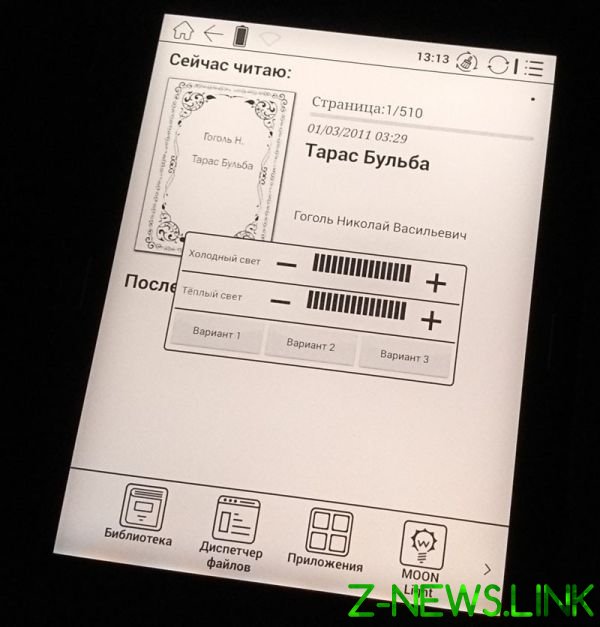

The key difference between Moon Light+ normal Moon Light is the presence of two shades of light, warm, and cold. The brightness of each of them can be set up, achieving the optimum ratio for the most comfortable reading.


Brightness control is very smooth – can be set to almost any value, even completely disable, warm or cool light. Supply of brightness is also good – in this case, 20% of both rows of LEDs is more than enough.


The disadvantages of Moon Light+ in this book we would like to include overexposure on the perimeter of the display – you can see shadows from the LEDs. The drawback is purely aesthetic in nature and reading in no way precludes. Instead, they stop noticing almost immediately.
The screen and protective glass
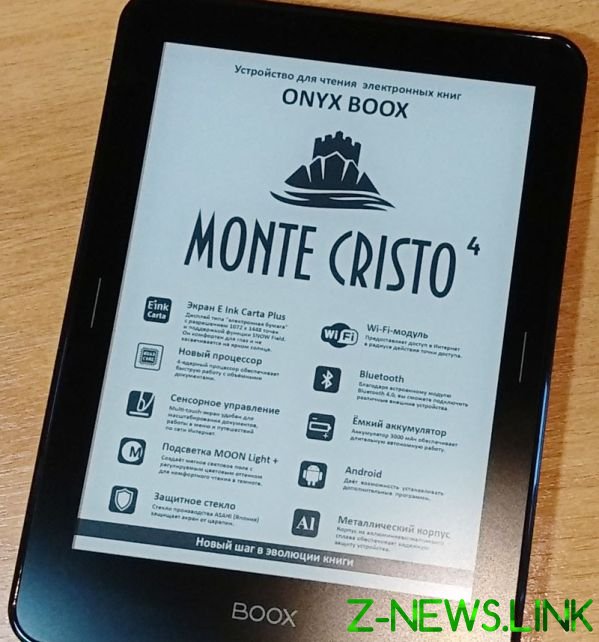
Asahi strengthened glass, high-quality Japanese analogue of Gorilla Glass covers the entire area of the front panel, which has a positive impact on the overall reliability of the design and appearance. To test the strength we did not, but during testing it appeared not a single scratch or, worse, cleavage.
The book display is the EPD, that is, it is based on e-ink. Matrices of this type have two main advantages – they are completely harmless to the eye and do not go blind in the sun. In this case, the technology is also applied SNOW Field, which reduces the amount of artifacts when partially redrawing. In the sun, by the way, the letters are visible even more, and reading becomes more comfortable, unlike smartphones and tablets, which instantly fade the appearance of the heavenly bodies.
The screen resolution is even redundant – it is more than enough to read at very small text sizes. At the same time, it is not to be missed for viewing detailed images, but any reader not originally designed for this – here is more appropriate the usual tablet computer. But formulas and graphs, and drawings read perfectly.
The touch layer did not cause complaints: touch works on the whole surface without hesitation and delay, there is a solid “five”. Support for basic gestures – swipe to scroll through books forward and backward, up and down, and pinching to zoom in or zoom out the text on the fly while reading.
Appearance

Onyx Boox Monte Cristo 4 – it reader premium, which could not affect its appearance. Most, in our opinion, interesting is the metallic shade of the hull. Officially it is, of course, black, but can change its color to a very deep blue or dark emerald green. It depends on the intensity of ambient light, but looks impressive.
The front panel of the reader almost all given over to the screen, but the frame he has. Need them here to have a place under the touch buttons “Forward” and “Back” are located at the sides of the screen. Below is the inscription Boox, and it is also touch button – similar to a Home button in the Android gadgets. The backlight on the buttons there, so that in the dark will have to find them by touch.

Rear and to side and top side of the case there is nothing, and below, the manufacturer has placed the power button with bicolor led (red when charging, blue while you work), a microSD slot and microUSB 2.0. Reset button (Reset) this model is not provided.
Ergonomics


The book turned out a really compact – the man-the owner of the palm medium size can easily hold it with one hand. However, the reader is designed for “two-handed” reading, it suggests the location of the keys of paging that your thumbs fall automatically. Touch, and their operation is indicated by a slight vibration – this feature can be disabled.

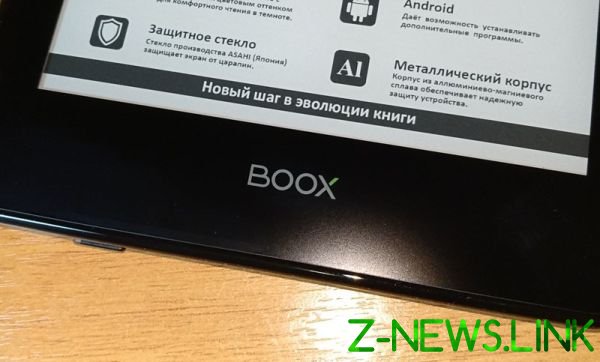
To use the book conveniently as in the case, and it does not slip, instantly reacts to pressing of buttons and swipes. The values for the side buttons, by the way, you can change it in settings. Of the claims in ergonomics it is possible to note the already mentioned buttons, or rather, the lack thereof.


Wireless interfaces
The reader is equipped with two interfaces, wireless communications, and if one of them is quite obvious, that the appointment of the second in this case remained a mystery to us. Talking about Bluetooth, the manufacturer does not specify, for what he requires in this device, and no hints neither in the manual nor in the firmware.
Whether it is Wi-Fi – this module is needed, and very good! In the Onyx Boox Monte Cristo 4 it is necessary to work with the so-called OPDS catalogs – extensive and, most importantly, free library books with easy sorting. The number of publications in them hundreds of thousands, and they all will be waiting for you on the screen of your reader.
It is important to note that the presence of Wi-Fi though, and provides access to the Internet, but surf the web through e-books (this and all), to put it mildly, uncomfortable. The screen on electronic ink is not intended to display colorful web pages – it is geared for text and web surfing is better using a smartphone or, at worst, a tablet computer.
Software


Onyx Boox Monte Cristo 4 runs on Android 4.4 KitKat, unlike the third generation that has the older Android 4.2 Jelly Bean. Change of versions, impact on the interface – on the one hand, nothing has changed, but in fact it has become more easy and convenient to use, moreover, increased the speed of his work.

Shell of reader focused on reading, and therefore the user immediately encounter a screen with the last open books and an excellent library. The settings menu allows you to subtly customize the book, including reassign the side buttons, and a list of the apps include browser, calculator, clock, email client and a dictionary. Latest combines not only the actual dictionary, but the translator – if you meet in the book is unfamiliar word in a foreign language, you will be able to quickly find the translation.

For reading books, Onyx Boox Monte Cristo 4 two applications – the main and additional OReader NeoReader, the latter can also be done primary. Both programs have intuitive interface but among them, of course, there are certain differences, and each has its own advantages and features. For example, OReader has more options and NeoReader allows you to launch the dictionary in windowed mode. In addition, it is designed to work with PDF, DjVu and comic files. Anyway, both programs are very decent and functional, and they both support all the modern formats of books and documents, including Packed into the archive. They also allow you to change not only the font size but the font itself, and given a choice of several dozen options, both classic and handwritten.
Performance
The reader of the third generation have worked very quickly, but here, due to a more powerful stuffing and optimized firmware, and did everything “flies”. The book itself is loaded in an average of 10 seconds, and takes 5-10 seconds to download the program to read. The texts are generally displayed instantly, regardless of the number of pages.
This also applies to PDF documents – file on 500 MB reader has progruzil 25 seconds.
Work offline
The battery capacity of the Onyx Boox Monte Cristo 4 is equal to 3000 mAh, and this is more than enough in order not to think about recharging not that days or weeks. Official data on the autonomy of the producer does not, and compare them with our results we, alas, can not. But we got the following results.
— in the mode without backlight: 22500 pages;
— in the mode of one illumination color 50%: a little over 17500 pages;
mode with single color backlight 100%: almost 12,500 pages.
— in the mode with two colors backlight 50%: 11500 pages;
— in the mode with two colors backlight 100%: nearly 10,000 pages.
Charging battery 5-watt charger (5 volt, 1 ampere) supplied requires about 3 hours. Accelerated charging not supported.
Pros Onyx Boox Monte Cristo 4
— illumination of Moon Light+ two shades;
durable case included;
— decent battery life;
two handy apps for reading;
— support for all current formats of books, documents and images;
— metal housing;
protective glass Asahi.
Cons Onyx Boox Monte Cristo 4
— microUSB 2.0 instead of USB.
© 2019, paradox. All rights reserved.