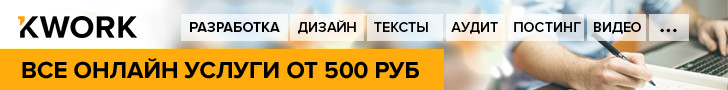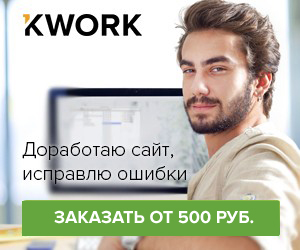Many had the stereotype that a real gaming keyboard needs to be mechanical. All is not so simple. Indeed, the “mechanics” much more informative “membrane”, but it is not without drawbacks such as heavy weight, high cost and loud alarm, can Wake up all tenants. Moreover, some players are much more comfortable to work with membrane keyboards.

Razer has time to eat the dog in the development of gaming peripherals, and as no other, knows the needs of the players. That is why, in its Arsenal there are both mechanical and membrane keyboard designed specifically for gaming. In addition, the new trend with coloured lights all touched and new models of the company. Today we have the tests turned out to be just a membrane gaming keyboard Razer DeathStalker Chroma in a new incarnation, now with RGB lighting.

In terms of packaging, no surprises – cardboard box in black and green colors with quality printing. After studying the inscription, it is possible to learn about the main characteristics of the device, and once in 10 languages. Inside the box is… another box, this time without printing and more dense. Finally, inside the last detected by the very hero of the occasion, and as a bonus – congratulations on the purchase of two stickers with the logo and quick start guide.

By design, the keyboard is a plate made of thick matte plastic, slightly thickened towards the back, with beveled corners. No fancy solutions – just straight lines. The size of the keyboard is quite impressive 460x214x16,5 mm, and the weight exceeds one kilogram. On the one hand, such a keyboard if the game is not going anywhere and will not SAG, but on the other hand mobility is clearly not her strong point.

A large part of the area is 104 low-profile keys. The layout of the buttons – the island, between adjacent feature intervals of a few millimeters. The layout is full size: two long Shift, Alt and Ctrl on both sides of the space bar, separate cursor keys, a separate digital block, and only one-line Enter slightly spoils the idyll. As the right Windows key is replaced by Fn, which in combination with the function keys, allows you to adjust backlight and volume, control your music, turn gaming mode (lock-in, some keyboard shortcuts) or record macros. By the way, some of the buttons for macros and not here, so you’ll have to reprogram the existing key. Just keyboard handles up to 10 simultaneous keystrokes. For the work meets the updated controller LPC11U24FBD64/401, everything inside is connected by connectors, which reduces the possibility of breakage, the same input power cable installed ferrite core for electromagnetic interference suppression.

The status indicators are highlighted in white color, in addition to the standard added the game mode and macro recording, and also, for some reason, the developers swapped the bulb Caps Lock and Num Lock. The key surface is smooth, with softech-coating, which is, however, quite actively erased. The buttons have a short travel, membrane design, so the habit will not be easy to understand if it passed the trigger. The symbols applied by laser engraving are highlighted, both Russian and Latin letters evenly.

Under the buttons is located a non-removable wrist rest that is integral with the housing. It is glossy with microeconom in a honeycomb, and its center is located natsociety the Razer logo. It looks beautiful, but it actively collects fingerprints. Claudia at the bottom there are three rubber feet and two folding, but also with a rubber pad, which allow to increase the slope (in the raised position keyboard height 40 mm). Together they give the keyboard to move. All the screws hidden under plugs. The wire is located with the back from the user side of center. He is of medium thickness without fabric braid, with length of 1.8 m. At the point of attachment there is thickening and the end of the cord with gold-plated plug. The Assembly is made on highest score – the keys do not rattle, the body does not bend or creak. By the way, find the difference with the previous reincarnation of the DeathStalker is quite difficult: in the eye catches only the illumination information and the LEDs of a different color.

If in the mechanical design, the LEDs are located directly under the keys, in the case of “membrane”, the entire substrate is illuminated. In DeathStalker Chroma it is divided into six zones, four of which are combined, so you can configure only three plots, each of which selects its own color and effect. At the bottom of each zone for two LEDs, but in order that the lighting was uniform on the lower keys caused a little more of the reflective layer. Of course, available with a dozen different effects like “breathing”, “waves” and so on.

Keyboard with most of the functionality will work immediately when you connect it to the USB port, but, like any other gaming device, for realizing the full potential of the DeathStalker Chroma need to install additional software. In this case, it is called Synapse 2.0 allows you to control all connected devices Razer. The settings are stored in the cloud, on the one hand allows you to quickly load presets from any location, and on the other, it just will not work if there is no Internet connection.

The application has four sections. “Keyboard” allows you to configure all keys on any action, ranging from turning off the computer to launching applications. Here are configured in three separate areas of illumination, which are chosen for brightness (15 gradations), any color and effect. Finally, you can enable and configure game mode, indicating which key combinations to be blocked.

Section “Macros” allows you to record keystrokes and pauses between them by pressing, and then consolidate them for a certain button. “Application Chroma” contains a list of compatible games that can interact with the keyboard, for example, causing it to flash red when the character in the game or hitting the green if he was poisoned. Finally, the Statistics section collects quantitative information on the use of the device: the number of clicks each key used macros and changing profile, as well as the distance traveled by the keys. Information display is sorted by individual games or periods of time.

Now it is time to share personal experiences from using a DeathStalker Chroma. Frankly, I myself at first was skeptical about diaphragm design of this “Scorpion”. In practice all has appeared not so terribly. Of course, as virtually any gaming peripherals, this keyboard will require a few days of getting used to, especially if you enjoyed the mechanics. If your main “workhorse” laptop, then get used to almost not have to.

The main problem for me was too short a course, but after a week has passed, this peculiarity began to feel even an advantage, because the energy spent on press, takes less. Also initially upset with the lack of extra macro keys, but the game most of the buttons still not being used, and the keyboard allows you to program any key, so it’s even easier. The informativeness of depression, after adjustment, it becomes acceptable, and clicks are not noticable at all – you can play even when there sleeping. Stand organized convenient hands little tired. After a month of use, the top layer of some keys has ampulirovanija, and they will stand out against others, though the keyboard is not affected. Well, where to now without backlight? With her much more interesting and more fun to work and play. Pleased that the backlight is not uniform for the whole keyboard, and divided into zones, which is quite rare in membrane structures, as well, and another nice “trick” – the interaction of lighting and the other device Razer.

DeathStalker Chroma demonstrated that the membrane keyboard can be a game. Of course, it will take some getting used to its features, but then she starts to please you every day, and the small key travel will transform from a lack of advantage. Excellent build quality, quiet operation, convenient stand, functional and the ability to program all the keys – that’s what impresses this device. Of course, without beautiful lighting in our time, too, anywhere, and Chroma DeathStalke it is implemented perfectly. Of the shortcomings can be noted only a small wear resistance of the surface of the keys and the price of 8,500 rubles, which is comparable with the “mechanics”.
© 2017, paradox. All rights reserved.