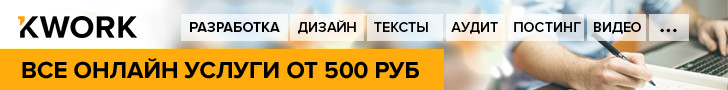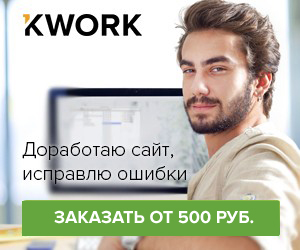Easy ways for Windows 10, 8.1, 8, 7, Vista and XP.
Easy ways for Windows 10, 8.1, 8, 7, Vista and XP.
Thanks to automatic updates the system receives corrections of software errors, protection against vulnerabilities and new features. So to disable it is not recommended.
On the other hand, the updates may occur at an inconvenient time and distract you from work. And if you have a not licensed version of Windows and questionable build, the next update can break the entire system. In such cases, automatic updates it is better to disable for a while or even forever. There are several ways.
Method 1. Manager system services
This method is the easiest and suitable for all — except the oldest — versions of Windows from XP to 10.
To use it, open a Run window (Windows key + R), copy in field services.msc and click OK. When you open the service Manager, scroll to the bottom of the list and double-click the service “Windows update”. Then change the startup type to Disabled and click OK.
The changes will take effect when you restart the computer. If you want to re-enable the updates, repeat the steps above by selecting the startup type to “automatic” or “manual”.
Method 2. Update center
In Windows 8.1, 8, 7, Vista and XP you can disable the update in the settings control panel. Use this method if you suddenly didn’t work (which is unlikely).
Although Microsoft ended support for Windows Vista and XP, and will likely not be updated, just in case we give instructions for these versions.
Windows 8.1, Windows 8, Windows 7
With the help of search system locate the “Windows update”. Or open it through “control Panel”. Then click “customize settings” and in the list of “Important updates” select “never check for updates”. Deselect the “Get recommended updates the same way as important updates” and click OK.
Windows Vista
Go to “start” → “control Panel” → “Security” → “Windows update”. Then click “customize settings” and select “never check for updates”. Uncheck the checkbox “Include recommended updates when downloading, installing, or notifying me about updates” and click OK.
Windows XP
Go to “start” → “control Panel” → “Automatic updates”. Select “Disable automatic updates” and click OK.
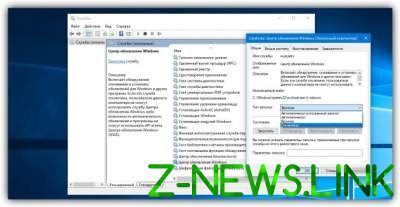
© 2017 – 2019, paradox. All rights reserved.