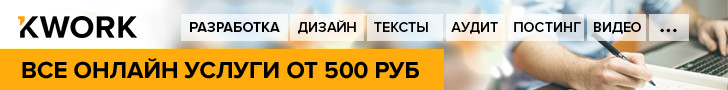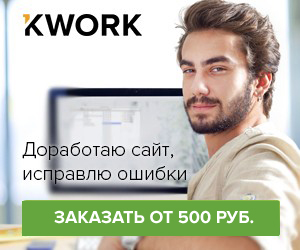Western Digital is widely known in Russia for its hard drives as a normal PC or laptop, and portable, and desktop. But it also produces solid state drives, despite the fact approaches this question with the maximum degree of creativity.

For example, the portfolio is portable termotehnik My Passport Wireless SSD, which not dare to call an ordinary pocket drive – so it is versatile in terms of use. The device is most unusual, as it combines the functions of not only a portable SSD, but also a home file server, to the same wireless. But about all under the order. By the way, in our test version 500 GB, but there are other modifications (see section characteristics)
Packaging equipment

My Passport Wireless SSD comes in a pretty large cardboard box, painted in colors, quite typical of Western Digital, which again distinguishes the device from the total weight. Above shows the drive and show one of its functions, plus lists its main features. Below is a technical information in different languages, including Russian.

Hidden inside plastic case with easy opening system that holds the drive itself and contains a short manual and warranty card USB 3.0 cable (in the picture not included). In addition, the manufacturer put universal charger – by default it is focused on Chinese and American outlets, but included is a adapter for British and European (Russian) fork. Very convenient. Note that this is exactly the charger, because inside My Passport Wireless SSD is hidden the battery. For the drive to be connected to the power outlet is not required.

Specifications
Features of the My Passport Wireless SSD include the following parameters.
– capacity: 250 GB, 500 GB, 1 TB, 2 TB;
interfaces: SD, microUSB 3.0, USB A 2.0;
– wireless network: Wi-Fi 802.11 ac;
– battery: built-in, 6700 mAh, up to 10 hours;
– dimensions: 135х135х30 mm;
– weight: 455 grams;
– compatibility with desktop OS: MS Windows 7 or later, Apple macOS 10.11 and newer;
– compatible with mobile operating systems: Android 4.4 and later, iOS 9 and later;
– features: charging via USB-A (5,1 B, 2.4 A, 12,2 W), reinforced hull.
Design

My Passport Wireless SSD has a square shape, and the body it resembles the classic jewel-packaging for CDs, a three-CD. The device is completely plastic, but on top of him wearing a special rubber “armor”, saving it from scratches and damages in case of a fall.

My Passport Wireless SSD is painted in gray color as his protective clothes, plus there are bright orange accents. The housing on the ends and bottom of the matte, and the top has a large glossy insert.

Top in the corner is an array of four LEDs is a battery indicator built-in battery. Also you can see the top indicators of work of the device and the included Wi-Fi module, which is here too. On the left side of the device there is a slot under SD card, and on the upper side there are the power button and check the charge level, as well as the microUSB 3.0 port for connecting the charger and the SSD to the computer. In addition there is a port USB-A in order to connect to the drive of mobile gadgets for charging.
Ergonomics

Weighs My Passport Wireless SSD is relatively a lot – his weight is well felt, and in the end it is still more than a desktop drive than a portable. Talking about this and that and a half times more pocket-sized 2.5-inch SSD. But this is due to the enhanced functionality.
The rubber material of the cover pleasant to the touch, but very much collects dust – will need to be regularly cleaned with a damp cloth or a roller for cleaning clothes. The connectors are very thoughtful, but for PC connectivity and charging we had to use a more modern USB – C interface with a symmetric connector which is not inferior to USB 3.0 for speed, but to use them much easier.

The manufacturer also stated that My Passport Wireless SSD can survive a fall from a height of 1 meter. To check this we did not for three reasons: first, specifically to break equipment is stupid, and secondly, the strength of the case even not cause any issues, thirdly, solid-state drives due to the design never break from a fall on a hard surface.
The need to SD and USB-A
As mentioned above, interfaces, SD card and USB-A to need My Passport Wireless SSD is to connect additional storage devices and charging mobile devices, respectively. For example, it is very useful for photographers who want to throw off from a flash card of camera captured images quickly and without using a PC.
USB-A can be useful, for example, in nature, where there is no possibility to charge your smartphone or tablet from a wall outlet. This port serves to 2.4 A 5.1 V, giving a total power of 12.2 W, that is, the gadgets can be recharged relatively quickly.
Control methods

My Passport Wireless SSD, you can always connect to PC by wire, but in this case, all its differences from a regular SSD, you will not feel. Much more interesting to use a wireless Wi-Fi connection because this here pretty fast. To make the connection over the air with PC and mobile device – when you activate the Wi-Fi module SSD came to be defined as a wireless network and access password supplied in the box with the device.

For convenient management of this SSD Western Digital has developed a proprietary mobile app for Android and iOS that you can download from the app store and install on your gadget. The program’s interface is Russified, and problems with development causes.

To access the drive’s content over Wi-Fi via a PC using stylish web interface that runs in any modern browser. As you can see in the screenshot, he also translated into Russian, and in General in its capabilities is not inferior to the mobile PC.
Work offline
In our case, My Passport Wireless SSD worked from a full charge of its battery at full load for three hours – that’s enough to save all the necessary information. In sparing mode of operation the battery life was 7 hours. Just note that charge storage can not only complete memory – suitable charging modern smartphones, but do not forget to check the parameters of the output current and voltage.
Wired connection and speed tests

To connect the My Passport Wireless SSD to a PC via the bundled cable as USB 3.0 and USB 2.0 compatibility due to these connectors, but in the second case, the transfer speed will be significantly lower. When you first turn on the disk drive of 500 GB remained free of 459 GB, and lay a variety of information, a total of 2.2 GB. It can be safely removed, with this SSD it is not needed.


The drive is by default formatted to NTFS and when connected via USB 2.0 gives speed at 40 MB/s read and 34 MB/s when writing. With USB 3.0 everything is much more interesting – 283 MB/s read and 289 MB/s write.
© 2019, paradox. All rights reserved.