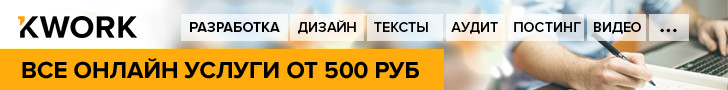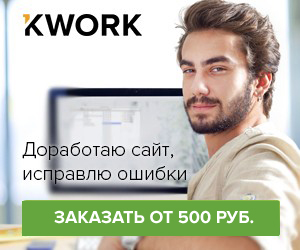Almost everyone knows about such services as Google Drive, Google translate, calendar, maps, photos or Gmail.
Almost everyone knows about such services as Google Drive, Google translate, calendar, maps, photos or Gmail.
Not all know that in the Arsenal of the search giant, there are other interesting services. Here are ten useful but little-known Google services.
1. Google Keep
Convenient service to create notes with the ability to add voice, photo or text entries.
Any notes you can share with other users in a few clicks. There are clients for iOS, Android, Chrome and web version.
The perfect solution for those who need cross-platform notes for different operating systems. Here is an app for iPhone.
2. Timer and stopwatch
When you need to keep track of time or forget to do something, you can use a timer or stopwatch.
If you do not have a smartphone with the installed application, remember that the timer and stopwatch is in any Google Chrome browser.
Unfortunately for Russian-language search option is not available, you need to change the language to English in settings.
In the search, go to Settings – Languages and select English. Now in the search box write:
1 minute timer
And the timer with the set time will immediately start the countdown.
You can specify any time interval, or use a stopwatch. The timer can beep and go to fullscreen mode.
3. Google Sky
This service allows directly in the browser to surf the Universe, looking at distant worlds or explore the boundless space.
Just go to the address of service and you can enjoy the beautiful pictures of the vast expanse of the astronomical Universe from different satellites and telescopes.
Almost all the data soprovojdayutsya explanations or articles from Wikipedia.
4. Search for words in the literature
Google Books nGram Viewer allows you to monitor the frequency of use of a word in literature. Data is available from 1800, the year to the present day.
The most relevant information, of course, presented to the English-language literature, but also books Google also monitors.
Want to know which people started to use like or as varied the frequency of use of the term – Books nGram Viewer can help.
5. Google Input Tools
Enter text in any language, regardless of the keyboard layout, suggest the creators of this service.
When you need to write a message in Hebrew, Arabic or Hindi, the service will come to the rescue. It is not a translator, and a virtual keyboard for any language.
No need to go into system settings and add a new layout, instead you can quickly type a message in Google Input Tools.
6. Google Fonts
Great service for anyone involved in graphics or publishing.
In Google Fonts you can quickly find and pick the perfect font. To see how will look certain owl with its use.
All represented in the collection of fonts will be distributed free of charge.
7. Google Arts & Culture
This service offers you to view photos of masterpieces of world culture in high resolution.
You can search for paintings, statues, monuments and other art objects by title, author, or Museum where they are exhibited.
Google Arts & Culture – a good tool to expand the horizons, there’s even an app for the iPhone.
8. Animal sounds
If you write such a query in the Google search you’ll see cards with the sounds of various animals.
Practical use not so much, you can, for example, to teach young children.
9. Website Builder
Create a simple online business card with contact information of the person or a small organization you can use Google sites.
No code, just a simple and intuitive visual editor, drag the object, specify the location and size.
You can easily add videos, a calendar, embed documents or presentation from Google Drive.
10. Google forms
Megaparty Google forms will allow for a couple of minutes to create a questionnaire for getting feedback from customers, survey of potential clients, communication with the audience, competitions, and other scenarios.
You can add any number of questions with options of answers or in free form, and all data and templates will be carefully preserved in a sign Google Drive.
There is no way faster and easier to create for all of the questionnaire.
Here are some interesting services have in the Arsenal of Google, take a note and use it absolutely free.
© 2018, paradox. All rights reserved.